
Get Your Pick A Date Calendar Fundraiser Template and Start Raising Money
Free Calendar Fundraising Template Download – Tell Me More
We’ve run hundreds of fundraisers this calendar year, and the one question we get asked the most is about our free Pick A Date calendar fundraiser template. The calendar fundraiser is one of the easiest and most engaging ways for teams, organizations, and groups to fundraise. We believe it will be the top sports fundraiser trend of 2025.
Fundraising as a concept has been around since ancient times, with civilizations like Greece and Rome using it to fund public works like roads and military campaigns. Now, of course, fundraising is part of life everywhere—from athletic teams to youth organizations.
The calendar fundraiser has become one of the most popular fundraisers out there. It’s simple, visually appealing, and incredibly effective for raising money for your organization.
Thank you for your interest in our free-to-download calendar fundraiser template. It’s very easy to print— just drop your email in the form at the bottom of the page and we'll send it directly to your inbox!

One Track and Field Program Raised Over $20,000
The Calendar fundraiser works in pen and paper format and a digital format, making it even easier to manage your fundraiser. Sequoyah Track and Field out of Atlanta had 82 athletes on their team. In the past, they’d used other digital platforms but were frustrated—thousands of dollars were lost to platform fees, pulled directly from their parents’ and supporters’ pockets.
They wanted to try a calendar fundraiser this year, and when they found out Teamfi takes zero dollars in fees, it was a no-brainer. They raised $23,542 across 82 student-athletes—that’s an average of $287 per student out of a potential $496 per calendar. Located just outside Atlanta, Sequoyah is now off and running with new equipment, apparel, and more thanks to the Teamfi calendar fundraiser.
“Things went really well! Thank you for all of the support and help that you provided!”
— Coach Travis Sheffield
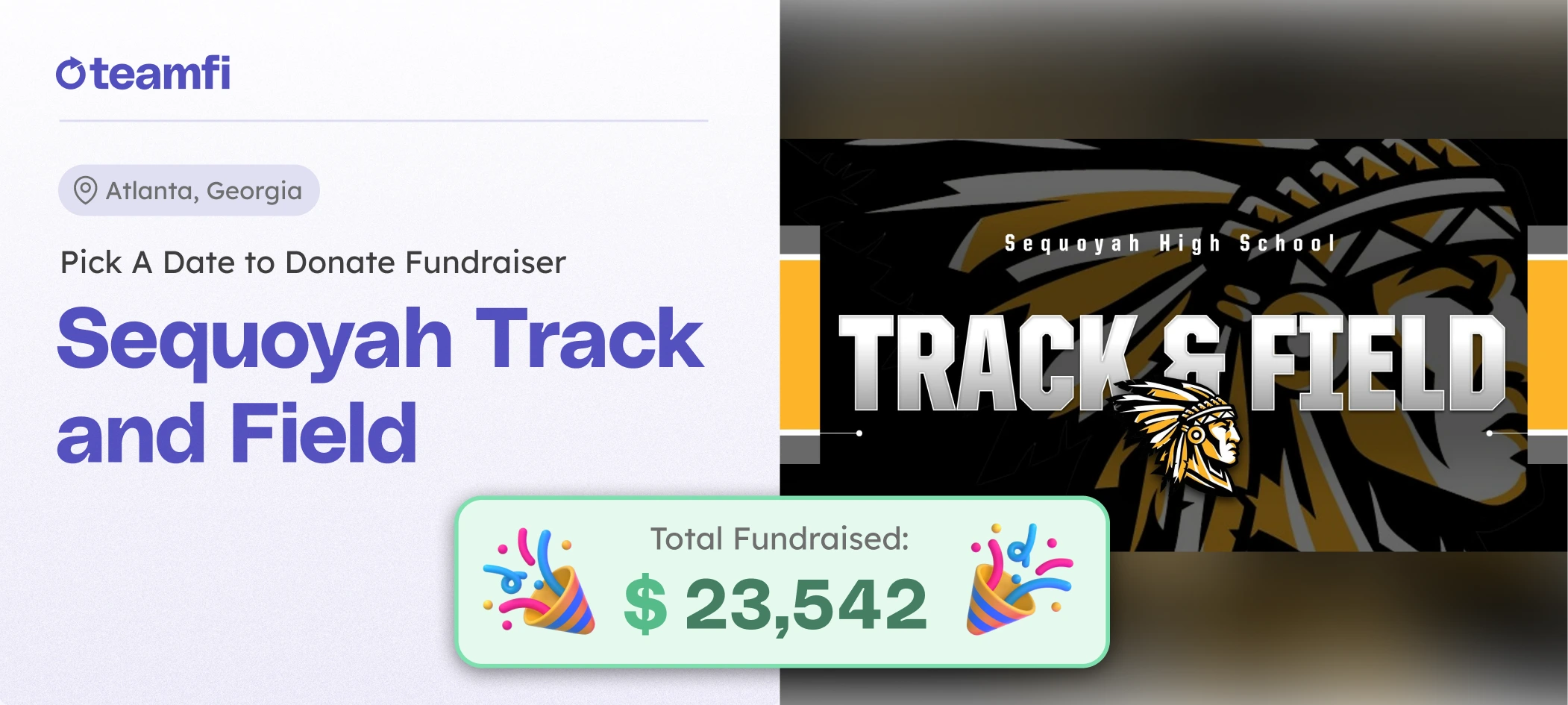
How Do I Use the Calendar Fundraising Template?
- Print your Teamfi calendar fundraiser template. (Fundraiser Organizer)
Add your email to form below and we’ll send a ready-to-print downloadable calendar template to your inbox. Then, download and print the free Pick A Date calendar template for the month you want to run your fundraiser. - Customize your calendar sheets. (Fundraiser Organizer)
Write your team name at the top and include any payment info (Venmo, PayPal, or drop-off instructions). Make copies for everyone fundraising on your team’s behalf. - Share the calendar. (Fundraiser Participant)
Bring it to sporting events, ask parents to share it at work, or go door-to-door. Be kind, explain what you’re fundraising for, and why it matters. - Let donors pick their date(s). (Fundraiser Participant)
Supporters choose one or more dates and donate the corresponding amount—e.g., the 10th = $10. Teamfi templates include extra spots for larger gifts, so you can exceed the $496 target. - Note who claimed each date. (Fundraiser Participant)
Use a pen to track which donors claimed each day and collect their donations. This builds momentum and shows what’s still available. Don’t stop at one calendar—set goals and offer incentives to encourage full participation. - Bring the money back to your organizer. (Fundraiser Participant)
Once your calendar is filled, return the funds to your coach or team lead.
Want more detail? We’ve got you covered here.
Music Boosters Secure a Program-Changing Fundraiser Opting For a Digital Calendar Fundraiser
Another Teamfi digital calendar fundraiser success story? You bet. In Northern San Diego, Del Norte High School had been running pen-and-paper fundraisers with moderate success. Students had to carry cash, track donations, and manage paperwork—stressful for everyone involved.
This past year, they switched to Teamfi’s digital calendar fundraising. After a quick 10-minute demo, they were sold. The result? $14,310 raised to support their music programs.
“We did a manual calendar fundraiser last year, and it was nowhere near as easy and smooth as Teamfi's online calendar. Easy to use and 100% of the donations went to our program thanks to your process. We will be partnering with Teamfi again soon.”
— Jo Stratton, Del Norte Music Booster President
If you’re thinking about running a pen and paper calendar fundraiser, but curious about the benefits of running a completely free, digital calendar fundraiser, book a quick 10-minute demo with our cofounder and he’ll show you exactly how it works.

Frequently Asked Questions: How the Pick A Date Calendar Fundraiser Helps Your Team
Q: This is a pen-and-paper template. What if I want a digital version?
A: Just book a quick demo with us, and we’ll show you why coaches are switching to Teamfi.
Q: Can donors sponsor multiple days?
A: Absolutely! Many donors choose birthdays, jersey numbers, or lucky days. For example, a mom with three kids might pick 4, 11, and 17—$32 total, and three days filled.
Q: Could one person buy the whole calendar?
A: Yes—but we recommend aiming for 20 different contacts. More visibility = more donations.
Q: Can I edit or change my contacts?
A: Yes! You’ll have full access to track performance, view contacts, and manage goals.
Q: How much can a Pick A Date fundraiser raise?
A: If every day in a 31-day month gets claimed:
1 + 2 + 3 + ... + 31 = $496
With our digital version, it’s a 10-minute demo, 10 minutes to get your kids logged in, and a few social posts—nearly $500 raised per participant.
Q: How do I share the calendar?
A: Print copies for your team or write in your fundraising info and make duplicates. Distribute at practices, parent meetings, or events.
Q: What if a date goes unclaimed?
A: No problem. Extend your campaign or let it go. $300 out of $496 is still a strong return.
Q: How much time does it take?
A: With the printable template, just download, print, and go. Most teams run it for 2–4 weeks. Digitally, it’s even faster—campaigns can be up in under 10 minutes.
Still curious? Visit our blog for more questions and answers!
Would Digital Fundraising Be Easier Than the Template?
Yes—and we make it easy. Both Sequoyah and Del Norte improved upon their fundraising totals in years past thanks to the Calendar Digital Fundraiser.
We offer two styles of pick a date fundraising: our classic pen-and-paper calendar template, and a modern digital version built into Teamfi’s fundraising software.
Setup takes just 10 minutes. Each participant gets a digital calendar, sends it to 20 contacts, and Teamfi automates the outreach from there.
We deliver personalized messages that drive donations—$31 for day 31, $15 for day 15, $1 for day 1—it all adds up fast and goes directly to your program.
Here’s How to Get Started
Ready to raise more with less stress? Download the free calendar template below:
Enter your email and we'll send you the ready-to-print template:
By submitting the form above, you agree our Privacy Policy & Terms of use. Have any questions? Always feel free to contact us.
Enter your email and we'll send you the ready-to-print template:
By submitting the form above, you agree our Privacy Policy & Terms of use. Have any questions? Always feel free to contact us.
Enter your email and we'll send you the ready-to-print template:
By submitting the form above, you agree our Privacy Policy & Terms of use. Have any questions? Always feel free to contact us.
Enter your email and we'll send you the ready-to-print template:
By submitting the form above, you agree our Privacy Policy & Terms of use. Have any questions? Always feel free to contact us.
Enter your email and we'll send you the ready-to-print template:
By submitting the form above, you agree our Privacy Policy & Terms of use. Have any questions? Always feel free to contact us.
Enter your email and we'll send you the ready-to-print template:
By submitting the form above, you agree our Privacy Policy & Terms of use. Have any questions? Always feel free to contact us.
Enter your email and we'll send you the ready-to-print template:
By submitting the form above, you agree our Privacy Policy & Terms of use. Have any questions? Always feel free to contact us.
Enter your email and we'll send you the ready-to-print template:
By submitting the form above, you agree our Privacy Policy & Terms of use. Have any questions? Always feel free to contact us.
Enter your email and we'll send you the ready-to-print template:
By submitting the form above, you agree our Privacy Policy & Terms of use. Have any questions? Always feel free to contact us.
Enter your email and we'll send you the ready-to-print template:
By submitting the form above, you agree our Privacy Policy & Terms of use. Have any questions? Always feel free to contact us.
Enter your email and we'll send you the ready-to-print template:
By submitting the form above, you agree our Privacy Policy & Terms of use. Have any questions? Always feel free to contact us.
Enter your email and we'll send you the ready-to-print template:
By submitting the form above, you agree our Privacy Policy & Terms of use. Have any questions? Always feel free to contact us.
Enter your email and we'll send you the ready-to-print template:
By submitting the form above, you agree our Privacy Policy & Terms of use. Have any questions? Always feel free to contact us.
Enter your email and we'll send you the ready-to-print template:
By submitting the form above, you agree our Privacy Policy & Terms of use. Have any questions? Always feel free to contact us.
Enter your email and we'll send you the ready-to-print template:
By submitting the form above, you agree our Privacy Policy & Terms of use. Have any questions? Always feel free to contact us.
Enter your email and we'll send you the ready-to-print template:
By submitting the form above, you agree our Privacy Policy & Terms of use. Have any questions? Always feel free to contact us.
Enter your email and we'll send you the ready-to-print template:
By submitting the form above, you agree our Privacy Policy & Terms of use. Have any questions? Always feel free to contact us.
Enter your email and we'll send you the ready-to-print template:
By submitting the form above, you agree our Privacy Policy & Terms of use. Have any questions? Always feel free to contact us.
Enter your email and we'll send you the ready-to-print template:
By submitting the form above, you agree our Privacy Policy & Terms of use. Have any questions? Always feel free to contact us.
Enter your email and we'll send you the ready-to-print template:
By submitting the form above, you agree our Privacy Policy & Terms of use. Have any questions? Always feel free to contact us.
Enter your email and we'll send you the ready-to-print template:
By submitting the form above, you agree our Privacy Policy & Terms of use. Have any questions? Always feel free to contact us.
Enter your email and we'll send you the ready-to-print template:
By submitting the form above, you agree our Privacy Policy & Terms of use. Have any questions? Always feel free to contact us.
Enter your email and we'll send you the ready-to-print template:
By submitting the form above, you agree our Privacy Policy & Terms of use. Have any questions? Always feel free to contact us.







